Are you tired of staring at a blank page, wondering how to kick-start your research project? Do you sometimes feel like your brain is a jumbled mess of ideas with no clear direction? Well, I’ve got some exciting news for you! Today, we’re diving into the wonderful world of 2025 Research Graphic Organizer Guide and Example – your new secret weapon for tackling any research assignment or complex topic.
Think of graphic organizers as the superhero sidekicks of the study world. They’re here to help you organize your thoughts, boost your understanding, and make learning way more fun. Whether you’re brainstorming ideas for an essay, trying to understand a tricky concept in science class, or mapping out the plot of your favorite book, graphic organizers have got your back.
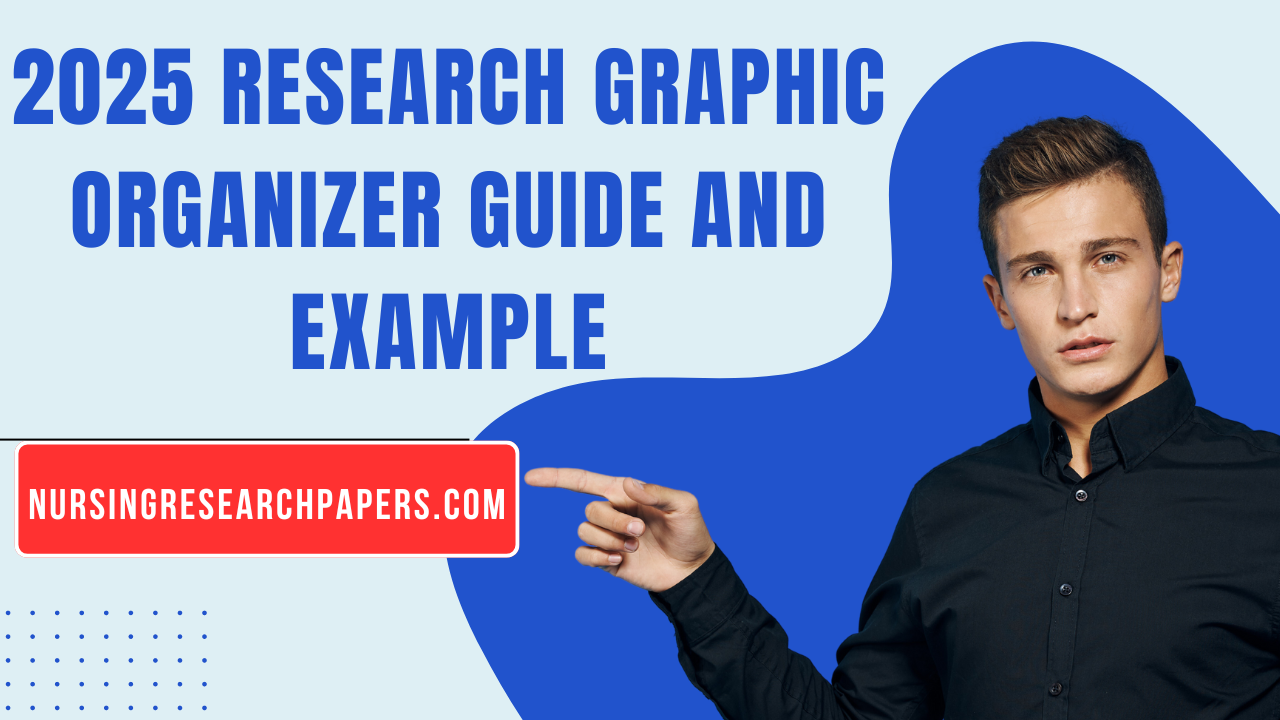
What is a Graphic Organizer and How Can It Help Students?
Imagine you’re trying to clean up your messy room. It’s overwhelming, right? But what if you had special boxes to sort everything into? That’s exactly what a graphic organizer does for your ideas!
A graphic organizer is like a visual map for your thoughts. It’s a diagram or chart that helps you organize information in a way that’s easy to understand and remember. These nifty tools come in all shapes and sizes, from simple lists to more complex diagrams.
Here’s how graphic organizers can be your secret weapon:
- They make brainstorming a breeze
- They help you see the big picture
- They make it easier to spot patterns and connections
- They boost your memory (goodbye, forgetting important details!)
- They make note-taking way more fun
Understanding Different Types of Graphic Organizers
Just like there are different types of shoes for different activities, there are various types of graphic organizers for different tasks. Let’s check out some of the most popular ones:
- Venn Diagrams: Perfect for comparing and contrasting two or more things.
- Cause and Effect Charts: Great for showing how one event leads to another.
- Mind Maps: Ideal for brainstorming and exploring a central idea.
- Concept Maps: Awesome for showing relationships between different ideas.
- Sequence Charts: Excellent for organizing events in chronological order.
Each type of graphic organizer has its own superpower. The key is choosing the right one for your specific task.
How Graphic Organizers Help Students Organize Information
Remember when you were little and used building blocks to create amazing structures? Graphic organizers work in a similar way, but with your ideas! They help you take all those jumbled thoughts in your head and put them into a clear, logical structure.
Here’s how they work their magic:
- They give your ideas a home: Instead of floating around in your brain, each thought gets its own special spot in the organizer.
- They show connections: You can easily see how different ideas relate to each other.
- They simplify complex stuff: Big, scary concepts become much easier to grasp when broken down visually.
- They help you fill in the blanks: Once you start organizing your thoughts, you’ll often realize what information you’re missing.
- They make reviewing a snap: When it’s time to study, you’ve got a ready-made summary of the important points.
Benefits of Using Graphic Organizers in Note-Taking
Raise your hand if you’ve ever zoned out during a lecture and realized you missed important info. (Don’t worry, we’ve all been there!) This is where graphic organizers come to the rescue in your note-taking adventures.
Using graphic organizers for notes is like giving your brain a major upgrade. Here’s why:
- They keep you focused: The structure helps you stay on track and catch the main points.
- They’re quick and easy: No need to write long sentences – just jot down key words in the right spots.
- They show relationships: You can easily see how different parts of the lecture connect.
- They make reviewing a breeze: Your notes are already organized, saving you time later.
- They boost understanding: By organizing info as you go, you’re actually learning better!
Pro tip: Try using a different graphic organizer for each subject. You might find that a mind map works great for history, while a T-chart is perfect for comparing characters in English class.
How to Create a Graphic Organizer for Your Research?
Alright, now that you’re sold on the awesomeness of graphic organizers, let’s learn how to make one! Don’t worry, it’s easier than you might think.
Step-by-Step Guide to Create a Graphic Organizer
- Define your purpose: What are you trying to achieve? Are you comparing ideas, showing a sequence of events, or exploring a central concept?
- Choose your type: Based on your purpose, pick the best type of graphic organizer (we’ll talk more about this in the next section).
- Sketch it out: Start with a rough draft on paper. Don’t worry about making it perfect – just get your ideas down.
- Add your main ideas: Fill in the major sections of your organizer with your key points or main topics.
- Fill in the details: Now add supporting information, examples, or subtopics to flesh out your main ideas.
- Make connections: Draw lines or arrows to show how different parts relate to each other.
- Review and refine: Look over your organizer. Does it make sense? Is anything missing? Make any necessary tweaks.
- Pretty it up (optional): If you want, you can transfer your organizer to a digital tool or add some color to make it visually appealing.
Remember, there’s no “right” way to create a graphic organizer. The best one is the one that helps YOU understand and organize your thoughts better.
Choosing the Right Type of Graphic Organizer for Your Project
Picking the right type of graphic organizer is like choosing the right tool for a job. You wouldn’t use a hammer to paint a wall, right? Here’s a quick guide to help you choose:
- For comparing and contrasting: Use a Venn diagram or a T-chart
- For showing cause and effect: Try a cause and effect chart or a fishbone diagram
- For brainstorming: Go for a mind map or idea web
- For sequencing events: Use a timeline or flow chart
- For exploring a central idea: Try a concept map or spider diagram
- For organizing a story: Use a story map
Don’t be afraid to experiment with different types until you find what works best for you and your project.
Editable Graphic Organizer Templates for Easy Use
Great news! You don’t always have to start from scratch. There are tons of ready-made templates out there that you can easily edit to fit your needs. Here are some places to find them:
- Your school’s learning management system (like Google Classroom or Canvas)
- Educational websites like Teachers Pay Teachers or Edutopia
- Office software like Microsoft Word or Google Docs
- Online design tools like Canva or Piktochart
Pro tip: Save your favorite templates so you can reuse them for future projects!
What Are the Different Types of Graphic Organizers Available?
We’ve mentioned a few types of graphic organizers already, but let’s dive deeper into some of the most useful ones. Think of these as different tools in your study toolbox!
Exploring Venn Diagrams and Their Uses
Venn diagrams are those cool overlapping circles you’ve probably seen in math class. But they’re not just for math! Venn diagrams are super handy for comparing and contrasting two or more things.
Here’s how to use a Venn diagram:
- Draw two or more overlapping circles.
- Label each circle with the item you’re comparing.
- In the non-overlapping parts, write unique characteristics of each item.
- In the overlapping parts, write shared characteristics.
Example: Let’s say you’re comparing cats and dogs as pets. You might have “independent” in the cat circle, “needs daily walks” in the dog circle, and “can be affectionate” in the overlapping section.
Understanding Cause and Effect Graphic Organizers
Cause and effect organizers are perfect for showing how one event leads to another. They’re great for subjects like history or science where you need to understand why things happen.
A simple cause and effect organizer might look like this: [Cause] → [Effect]
For more complex relationships, you might use a multi-layered organizer that shows multiple causes leading to multiple effects.
Example: Studying the causes of the American Revolution? You might have “Taxation without representation” as a cause, leading to the effect “Boston Tea Party.”
Using Mind Maps to Brainstorm Ideas
Mind maps are like fireworks for your brain – they help your ideas explode onto the page! They’re fantastic for brainstorming or exploring a central topic.
Here’s how to create a mind map:
- Write your main topic in the center of the page.
- Draw branches out from the center for subtopics or related ideas.
- From these branches, draw smaller branches for more specific details.
- Keep going until you’ve explored all your ideas!
Example: If your central topic is “Ancient Egypt,” your branches might include “Pharaohs,” “Pyramids,” “Daily Life,” and “Religion.” From “Pyramids,” you might have smaller branches for “Construction,” “Purpose,” and “Famous Examples.”
How to Use Graphic Organizers for Enhanced Learning?
Now that you’re familiar with different types of graphic organizers, let’s explore how to use them in various subjects to supercharge your learning!
Utilizing Graphic Organizers in Social Studies
Social studies is all about understanding how people, events, and ideas connect across time and place. Graphic organizers are perfect for making sense of all this information!
Here are some ways to use graphic organizers in social studies:
- Timelines: Great for showing the sequence of historical events.
- Cause and Effect Charts: Ideal for understanding how one event led to another.
- Compare and Contrast Charts: Perfect for comparing different cultures or historical periods.
- Concept Maps: Excellent for exploring complex ideas like forms of government or economic systems.
Example: Studying the Civil Rights Movement? Try creating a timeline of key events, then use a cause and effect chart to show how each event influenced the next.
Incorporating Graphic Organizers in Reading Comprehension
Graphic organizers can be a game-changer when it comes to understanding and remembering what you read. They help you actively engage with the text and organize the information in a way that makes sense to you.
Here are some ways to use graphic organizers for reading:
- Story Maps: Great for fiction, helping you track characters, setting, plot, and theme.
- KWL Charts: Perfect for non-fiction, helping you track what you Know, Want to know, and have Learned.
- Sequence Charts: Ideal for following the order of events in a story or process.
- Character Webs: Helpful for analyzing characters’ traits, motivations, and relationships.
Example: Reading “To Kill a Mockingbird”? Try creating a character web for Scout, showing how her experiences and relationships shape her growth throughout the novel.
How to Implement Graphic Organizers in the Classroom
Teachers, this one’s for you! (And students, you might want to share these ideas with your teachers!)
Implementing graphic organizers in the classroom can make lessons more engaging and help students grasp complex concepts more easily. Here are some tips:
- Use them for pre-reading activities to activate prior knowledge.
- Incorporate them into lectures to help students organize information as they listen.
- Use them for group activities to encourage collaboration and discussion.
- Assign them as homework to help students review and synthesize information.
- Use them for assessment to see how well students understand relationships between concepts.
Remember, the goal is to help students become independent learners who can choose and create their own graphic organizers when needed.
Are There Printable and Editable Graphic Organizer Templates Available?
Absolutely! There’s no need to reinvent the wheel every time you need a graphic organizer. Plenty of ready-made templates are just a click away.
Finding Printable Templates for Various Subjects
Many educational websites offer free printable graphic organizer templates. Here are some great places to look:
- Education.com
- TeacherVision
- Scholastic
- ReadWriteThink
These sites often categorize their templates by subject or grade level, making it easy to find exactly what you need.
Where to Access Editable Graphic Organizer Templates
If you prefer to customize your graphic organizers, editable templates are the way to go. Here are some sources:
- Microsoft Office Templates: Both Word and PowerPoint have a variety of editable graphic organizer templates.
- Google Workspace: Check out the template galleries in Google Docs and Google Slides.
- Canva: This online design tool has many editable graphic organizer templates.
- Lucidchart: An online diagramming tool with lots of customizable templates.
Using Google Slides for Graphic Organizer Creation
Google Slides isn’t just for presentations – it’s also a great tool for creating graphic organizers! Here’s why:
- It’s free and easy to use.
- You can access it from any device with internet.
- It offers a variety of shapes and formatting options.
- You can easily share and collaborate with others.
- Your work is automatically saved in the cloud.
To create a graphic organizer in Google Slides:
- Start a new presentation.
- Use shapes and text boxes to create your organizer structure.
- Add text to fill in your information.
- Use lines or arrows to show relationships between ideas.
- Use colors and fonts to make your organizer visually appealing and easy to read.
How Do Graphic Organizers Simplify Complex Concepts?
One of the coolest things about graphic organizers is their ability to take big, complicated ideas and make them easier to understand. It’s like having a superpower for your brain!
Breaking Down Complex Ideas with Graphic Organizers
Graphic organizers help simplify complex concepts by:
- Chunking information: They break big ideas into smaller, more manageable pieces.
- Showing relationships: They visually demonstrate how different parts of an idea connect.
- Highlighting key points: They make it easy to see the most important information at a glance.
- Providing structure: They give a framework for understanding how different elements fit together.
- Making abstract ideas concrete: They turn intangible concepts into visual representations.
Example: Trying to understand the water cycle? A cycle diagram can show how water moves from the ocean to the air to the land and back again, making the process much clearer.
Using the T-Chart for Comparing and Contrasting
The T-Chart is a simple but powerful tool for comparing and contrasting. It’s called a T-Chart because it looks like a big letter T!
Here’s how to use it:
- Draw a large T on your page.
- Write one category at the top of the left column and the other at the top of the right column.
- List characteristics of each category in their respective columns.
Example: Comparing online learning vs. in-person learning? Your T-Chart might have “Online Learning” on one side and “In-Person Learning” on the other, with characteristics like “flexible schedule” and “face-to-face interaction” in the appropriate columns.
How to Use a Story Map to Organize Narrative Elements
A story map is a fantastic tool for breaking down the elements of a story. It can help you keep track of characters, plot, setting, and theme.
A basic story map might include:
- Title of the story
- Main characters
- Setting (time and place)
- Problem or conflict
- Major events
- Resolution
- Theme or moral
Example: Mapping out “The Hunger Games”? Your story map might include Katniss as the main character, the dystopian future as the setting, and the conflict between individual survival and rebellion against an oppressive government.
Related Article
Using a 5 W’s Graphic Organizer Chart
FAQs (2025 Research Graphic Organizer Guide and Example)
How to make a graphic organizer in research?
To make a graphic organizer for research:
- Identify your research question or topic.
- Choose a suitable type of organizer (e.g., concept map for exploring ideas, timeline for historical events).
- Start with main ideas or categories.
- Add details and supporting information.
- Draw connections between related ideas.
- Review and refine as you gather more information.
What are the 5 types of graphic organizer examples?
Five common types of graphic organizers are:
- Venn Diagram
- Concept Map
- KWL Chart
- Cause and Effect Chart
- Timeline
What is the research organizers format?
Research organizers can take many formats depending on the type of research and information being organized. Common formats include:
- Hierarchical (showing main ideas and supporting details)
- Sequential (showing steps or events in order)
- Comparative (showing similarities and differences)
- Cyclical (showing processes that repeat)
- Conceptual (showing relationships between ideas)
What is a 5 W’s graphic organizer?
A 5 W’s graphic organizer helps you gather and organize information by answering the questions:
- Who?
- What?
- When?
- Where?
- Why?
Sometimes “How?” is added, making it a 5 W’s and H organizer. This type of organizer is great for gathering basic information about a topic or event, especially in journalism or story writing.
